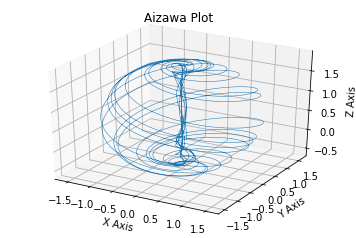GreenBoning your network
Grab a Kali version (I am using 5.15)
Preferably - Install Kali on a Virtual Machine using Vbox
Setup openssh
- Code: Select all
sudo apt-get install openssh
sudoupdate-rc.d ssh defaults
sudo service ssh start
Ok so now you can remote ssh into your Kali VM
Install OpenVAS:
- Code: Select all
sudo apt-get update
sudo apt-get dist-upgrade
sudo apt-get install openvas
Now setup gvm:
- Code: Select all
sudo gvm-setup
sudo gvm-check-setup
Ensure you can access the server from your network
- Code: Select all
sudo sed -e 's/127.0.0.1/0.0.0.0/g' greenbone-security-assistant.service openvas-manager.service openvas-scanner.service -i
Set your admin password:
- Code: Select all
sudo runuser -u _gvm -- gvmd --user=admin --new-password="newpassword"
Load all the Vulnerability Feeds:
- Code: Select all
sudo gvm-feed-update
Restart the server:
- Code: Select all
sudo service greenbone-security-assistant restart
sudo service greenbone-security-assistant status
Open a web browser on your.kali.ip.addr:9392